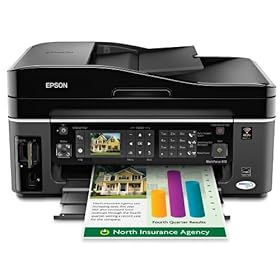Epson WorkForce 610 Color Inkjet All-In-One Printer
This remarkable product manages to print documents up to two-times faster than leading color inkjet alternatives from competitive companies...
LOGIN ADMINISTRATOR WINDOWS 7 AND VISTA
Activate Account Administrator di Windows 7 dan Vista : > "Run as administrator"...
HOW TO COPE VIRUS SHORTCUT 1234 RUNMIT
The characteristics of affected Virus 1234 Shortcut: 1. Shortcut Virus 1234 Runmit WATERMARK.EXE this will make the existing file in two places, namely:...
HOW TO SOLVE ERROR C000 ON CANON PIXMA MX870
How to solve error C000 on Canon Pixma MX870 Solution 1: Switch off the printer Disconnect the power cable Open door: ....
SPESIFIKASI TOSHIBA SATELLITE L645-1147XB
Spesifikasi Laptop Toshiba Satellite L645-1147XB O/S: Microsoft Windows 7 Home Premium Processor: Intel® Core™ i5-480M Processor (2.67 GHz, Cache 3 MB). Chipset: Intel HM55. Memory: 2 GB DDR3 SODIMM PC-8500, Max. Memory 8 GB (2 DIMMs) Graphics Engine: ATI Mobility Radeon HD 5470 512 MB...
Friday, February 25, 2011
Wednesday, February 23, 2011
Friday, February 18, 2011
Monday, February 14, 2011
Tuesday, February 8, 2011
EPSON T13
Water, smudge and fade resistant prints with Epson DURABrite™ Ultra Ink
- Epson DURABrite™ Ultra Ink, an all-purpose ink for everyday printing, delivers vibrant prints that last. Superior printing quality is now possible with this revolutionary smudge and water resistant ink.

Save more with Epson INKdividual™ Cartridges
- Enjoy greater savings with Epson cost effective INKdivdual™ cartridges. You can now maximise usage of your ink cartridges when you replace only the empty cartridge.
Monday, February 7, 2011
Friday, February 4, 2011
How To Fix Mp258 P07 Error 5B00
- Turned off MP258 Printer which Error 5B00 or P07.
- Press STOP / RESET and hold, then press and hold the POWER button.
- While POWER button is pressed, release the STOP / RESET, then press the STOP / RESET 2 times in a state of the power button is pressed.
- Release both buttons simultaneously.
- MP258 Printer which Error 5B00 or P07 will proceed in a while, then the LCD panel on MP58 will show zero number (0).
- The computer will detect a NEW DEVICE, Ignore it .....
- This situation indicates the MP258 printer which Error 5B00 or P07 is in a state SERVICE MODE and ready to reset with software.
- Exctract MP258 Resetter Files for error 5B00 or P07
- Prepare 2 paper in the printer (this is to print at the time the process of resetting)
- Run the Resetter for MP258 P07 error 5B00
- Click "MAIN", then the printer will proceed, then MP258 will print one page with the words "D = 000.0"
- Click the "Clear EEPROM".
- Then click the "EEPROM", and the printer will print the results MP258 Resetter. One of the writing row as follows:
"TPage (COPY TTL = 00 000 = 00 000)"
- Turn off the printer by pressing the POWER button.
- And the MP258 Printer which Error 5B00 or P07 is ready for use again.
- Done.